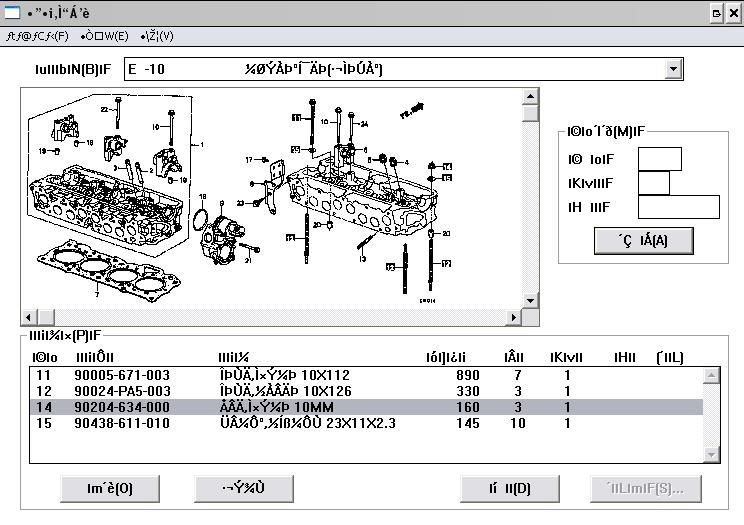Someone on NZhondas pointed out that you can download the Honda EPC's from this website so I decided to have a go.
http://hondatech.info/downloads/Auto/EPC/
I downloaded the JDM one because I knew this would be the only one that went back old enough to be of use to me.
After a little difficulty installing it because it is all in gobbeldegook (should be in japanese but something has been lost somewhere so its in random characters, very annoying!) I have managed to make enough sense of it and partially translate a few of the menu's. Lo and behold it has full parts data including exploded pic's for all cities, including turbo's. It also has prices in yen but I believe those are quite dated now.
If some of you want to try I will give you a hand to work out how it works, and can send you my modified EXE with a couple of translated menu's.